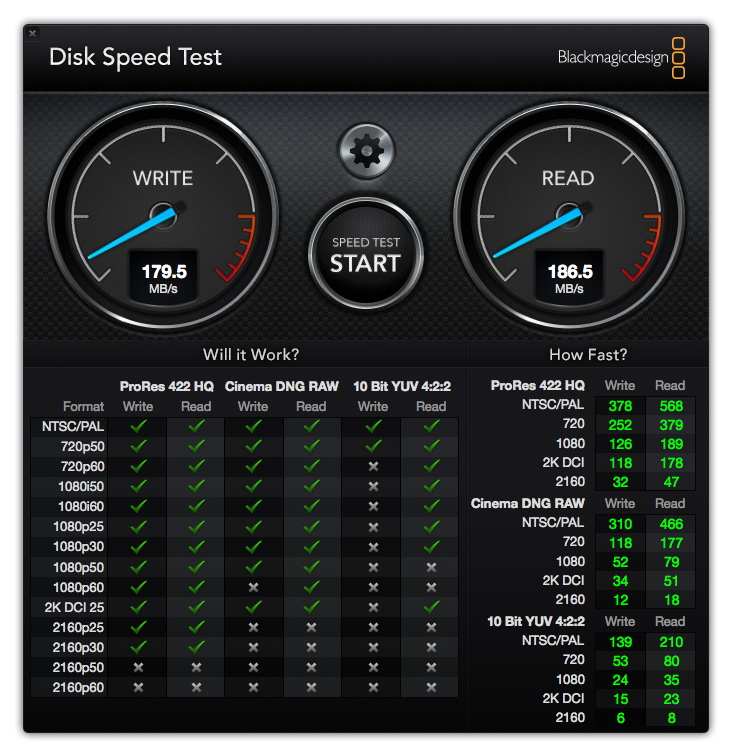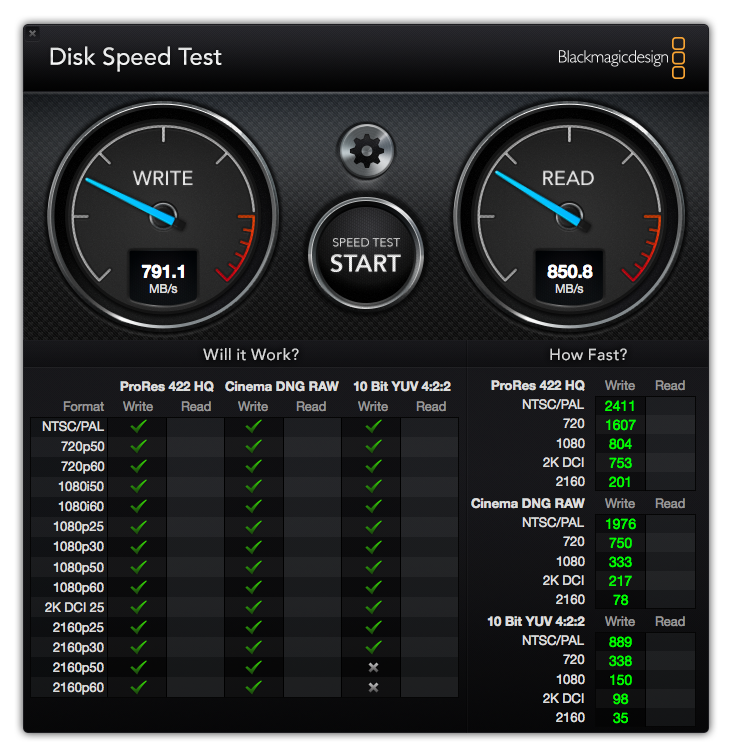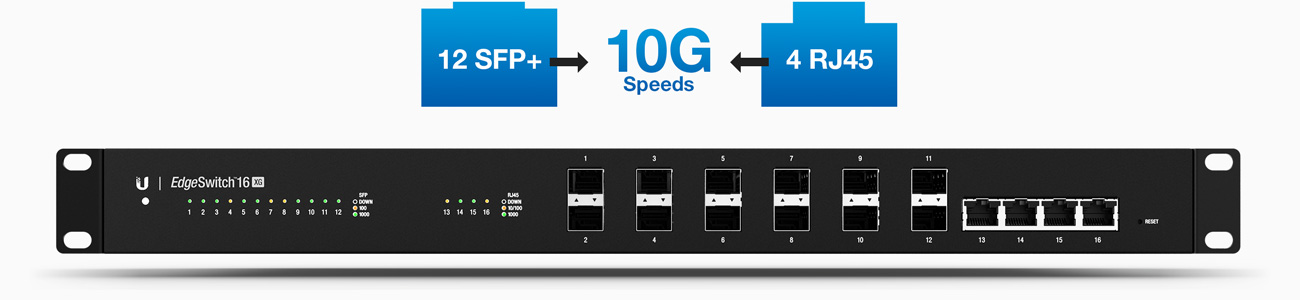Last week I wrote a brain dump on why I finally decided, after almost 20 years of being an Apple fan boy, that it was time to move “back” to Windows and PC as a desktop.
The benchmarks and bank balance tell a good part of the story, a machine which is 30-60% faster and yet roughly 1/3 the price of the Apple equivalent, and that’s with me throwing in a few frivolous extras like RGB lighting and an “Elite” case when a basic case would have done.
My daily editing work-flow has been based around Davinci Resolve for a while now. I used to be a devout Final Cut Editor, from “back in the day” with Final Cut Studio and iDVD, all the way through the trials and tribulations of Final Cut Pro X. There was a time when I used to edit in Adobe Premiere, however when I decided to move to Apple in 2000, Adobe annoyed me by saying that I would have to re-buy their entire suite of tools if I wanted to use them on the Mac, my Windows licenses were not transferable … so I did the big “screw you Adobe” and bought Final Cut instead (for over £1,000 at the time).
Roll on 2020 and the world of lockdown and quarantine. I’ve had a lot of spare time on my hands the last few weeks and finally decided that it was time to pull the trigger and move to Windows. I had been experimenting with Windows 10 in a virtual machine on my Mac Desktop, and have been supporting Windows 201x server installations for years as part of my $dayjob. Now was the time to jump in with both feet.
Rather than build a “toe in the water” build, (Ryzen 5 (1600 AF), 16GB RAM and an RTX 2060 Super) which would potentially cost me about £1,200, I decided to jump in with both feet and instead splurge on the Ryzen 9 3950X processor, 64GB of RAM and an RTX 2080Ti GPU. The total build cost comes in at about £3,500 with VAT, X570 motherboard, case, power supply and ultra-fast NVMe storage.
Why did I choose the AS Rock X570 Creator motherboard instead of a cheaper but still viable motherboard? Well, a year ago I migrated all my storage onto a new QNAP TS-932X SAN with dual 10 Gig NICs and spent a small fortune on 10 Gig switches and 10 Gig interfaces for the Mac Pro and my MacBook Pro (the dongle life!). As I was going to need 10Gig, I could either buy a motherboard with it built-in or lose an expansion slot to a 10Gig NIC. I may want those expansion slots (3 x PCIe4.0) for NVIDIA RTX Graphics cards (especially when the RTX 3000 range launches with PCIe4.0 support later this year!).
I guess I went for the Ryzen 9 3950X instead of a cheaper CPU as I didn’t want to have to upgrade again for at least 12-18 months (the CPUs can be swapped without needing to replace the entire machine) and the 16 cores/32 threads just got me excited. I could rationalise till the cows come home, but fundamentally more cores mean faster performance (rendering) and I wanted a silky smooth 8K editing workstation, as well as an amazing gaming experience!
How has the experience been so far?
Having missed out on the debacle that was Windows 7, Windows Vista and to be honest even Windows Millenium Edition I have come to Windows 10 without a lot of the negativity and bad experiences that other Windows users have had over the last 25 years or so. On the whole, I quite like the Windows 10 UI and whilst there have been some niggles with Windows trying to be “clever”, on the whole life so far has been relatively easy.
Ok, so I have had some issues. Office 365/Outlook no longer lets me add custom Exchange servers, so I can’t use Outlook to read my 5 different email accounts – all of which are hosted on Fido Glide (Zimbra based email service), but I was shocked and amazed to find that Windows Mail is actually usable now, and handles Exchange (EWS) mailboxes and even Google Suite/Gmail mailboxes as well as the usual POP/IMAP setups. I do honestly wonder why I’m bothering to pay for the Office 365 subscription these days (£79.99/year) as I’m using Google Docs for anything vaguely Word/Excel/Powerpoint related, I can no longer use Outlook (not that I ever really have done) and I really don’t need Microsoft Access DB or whatever else they bundle with the Office suite.
All of my video clips are ingested and stored on a QNAP TS-932X NAS which has 5 x Seagate Ironwolf Pro 12TB drives, and 2 x 1TB Samsung EVO Pro SSDs for read/write cache. I built this NAS about a year ago and wrote up my experiences at the time.
Editing on the NAS was problematic at times, not because of the network but because of Mac OS/X’s incredibly poor Finder integration with CIFS/Samba. A few years ago, Apple decided to quietly drop support for their own network file technology AFP (Apple Filing Protocol) and instead recommend everyone uses CIFS (Samba) for networking. Final Cut Pro was tweaked to support CIFS shares and AFP was basically left to fall by the wayside. Getting Samba (SMB/CIFS) to work initially was tricky, and you had to make various tweaks in smb.conf to get it to work. Eventually Samba matured and became reliable, however it has never been as rock solid as AFP (in my experience) on the Mac.
With some trepidation, I performed file system performance tests on the new Ryzen based PC using the built in 10 Gig NIC. Performance was good. Amazingly so in fact. Twice the speed of the Mac Pro 2013 (850MB/sec vs 420MB/sec) despite using exactly the same cables, switch ports, files, software, everything. The only difference was the OS and of course the new hardware. Even better are the local disks. 4000MB/second over PCIe4.0 compared to barely 1000MB/second on the Mac Pro / MacBook Pro.
So finally came time to test the entire setup in a real world scenario. Davinci Resolve rendering the last short film I made (Geneticide). The short is 7 minutes long, 4K and includes various SFX, a full colour grade in Davinci Resolve and sound design (with OpenFX effects on the sounds) in Fairlight. The project took approximately 30 minutes to render on Mac Pro and 21 minutes on the MacBook Pro with an eGPU (Radeon RX580). On the Ryzen PC, the entire project rendered from scratch in 4’48”.
I had to update the project and change the paths as I’d had so many problems rendering the project over the SAN on OSX that I had actually copied all the material to a local Thunderbolt 2 RAID array (Pegasus R8) and used that as a scratch disk. I undid the kludges (which took about 5 minutes) and pointed Davinci back at the SAN storage for all files, updated the destination path from the Mac Desktop to the Windows Desktop and hit render. I was amazed at how quickly Davinci sped through the footage, and the file it created looked perfect – no artefacts or glitches anywhere!)
What else has improved? Well, a year ago I was buoyed by Apple’s announcement of VR support coming to OSX, and I bought the HTC Vive headset. I also love playing Elite Dangerous and had previously bought the Oculus Rift Developer Kit so I could play Elite through the early beta phases as a backer. Elite sadly outgrew my Mac and Frontier eventually dropped support for Elite on the Mac because the hardware simply wasn’t up to the job. Remember that impassioned speech from Steve Jobs about Killer Graphics going forwards? It seems the boffins at Apple have certainly forgotten anyway 🙁 Even Valve, the poster boys for VR at WWDC 2017 have now announced they’re dropping Mac support on their platform.
Once upon a time the Mac was a powerhouse, the machine you aspired to own, something immutable. Now, Apple’s phones are more powerful than their desktops and Apple only seem interested in selling you a new colour strap for your Apple Watch. They may be big now, but all it will take is for another manufacturer (Samsung?) to innovate and produce a better handset than Apple and the sheep will migrate. Yes, Apple are trying to lock people into their ecosystem with Apple TV and iTunes/Apple Music/etc, but that market place is saturated and given time another Napster will emerge and chances are the customer base won’t be all that loyal to Apple.
Check back in next week for more details on the actual work flow and how I’m coping after what will have been roughly 3 weeks using Windows as my daily driver.
If you’re interested in buying my old Mac Pro, it is currently for sale on eBay and has just under 4 days left to run.