
Having pulled the trigger and finally decided to move to Windows from OSX, I thought I’d list a few things (in no particular order) that I love / hate about the move. What am I missing and what has blown my mind.

First off, Windows Hello. This is FaceID for the desktop and is awesome! You need a camera that supports 3D scanning such as the Logitech Brio 4K, which isn’t cheap, but seeing as though I’m always mistyping passwords and forgetting PIN numbers, this seemed like a really nice upgrade from my old Logitech C920. And, thanks to COVID, I’ve managed to sell the C920 for about the same as I paid for it 2 years ago, so, all in all, it’s a win-win!.
Next, performance. This machine is quite literally blisteringly fast! I have never seen Cinebench run that fast.
Windows does try to be a little clever at times and each time it detects a change on the video outputs (I either switch the monitor input to another computer, or even the screen just goes to sleep) Windows was randomly rescanning speaker and microphones and assigning the HTC Vive headset priority instead of the Yeti microphone and Bose USB speakers. I have now, finally (I hope), found a fix for this and have Steam VR playing through the VR headset when I want it to, without impacting my day to day enjoyment of Spotify / etc (whether there’s a monitor attached to the PC or not – while I’m decommissioning my old Macs)
Cortana

I was amazed at how good Cortana actually is. Probably not quite as good as Alexa, but light years ahead of Siri. Siri is sadly another example of something that Apple innovated well with and then dropped the ball. While Amazon (and Microsoft) seem to have continued to develop the underlying technology and making the AI more intelligent and responsive, Apple just seem to have focussed on making Siri sound better (debatable) without actually working on the AI or recognition factors.
Microsoft Edge
/cdn.vox-cdn.com/uploads/chorus_image/image/65613211/microsoftedgenewlogo.5.jpg)
Edge / Internet Explorer / etc have always sucked. They’ve just really been bad. Microsoft seem to have finally come to terms with this and have redesigned/rewritten their web browser, based on Chromium. Yes you heard it, Microsoft Internet Explorer is now Google Chrome with a Windows Logo on it. Well almost. Annoyingly (for me) they’ve also replaced the Google sync sign in with sign in to Microsoft Live. Not augmented it so we can have either or, they’ve just replaced it. This means I’m not really getting to use Edge as much as I could because of the way Microsoft consume everything it touches, and the fact that I’m already consumed by Google (at this stage at least) and to a lesser extent Fido (which I owned and ran for 20+ years before finally hanging up my Director’s braces and donning my film makers baseball cap instead!).
Gaming
Where to start! There are literally thousands of games available for Windows and new top mark games appearing almost daily. Whether it’s the latest release of Doom, Tomb Raider, Assassins Creed, Diablo from Blizzard, Call of Duty, Counter-Strike, the list is almost endless!
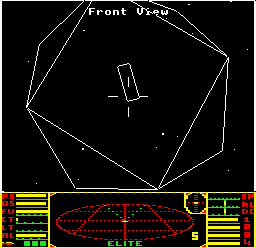
My personal favourite game (since 1984) has been Elite. Obviously I’m not still playing the 1984 BBC micro version today (although I still can through an emulator!), Elite Dangerous released in 2014 and now Elite Dangerous: Horizons are awesome space
The VR gaming experience is amazing. I’m still blown away by how realistic it can feel.
VR as a whole is still only just coming into its own. May 2020 and we’re still in lockdown, however, I was able to “get out” and walk around Stonehenge, go for a parachute jump out of an aeroplane and even walk around art galleries in London, all without actually leaving my house. Having been staring at the same 4 walls for over a month now, I needed the escapism – and through the world of VR, it was actually very realistic. I’ve also found a world of VR content online with short films and interactive experiences that I’m working through, some of which are incredibly realistic and make you feel as though you are totally there in the room and in the moment!

How Easy is it to switch?
Ok, so the UI is different and takes a little getting used to, but if you can navigate OSX then you can navigate Windows 10 – although the window toggles are on the right not the left.
Applications – do I miss them?
Look at this list of apps … as you will see, most if not all of them (apart from FCPX) have native Windows versions.
| Application | Mac | Windows | Alternative? |
| Adobe Creative Suite (Premiere, Photoshop, etc) | Yes | Yes | N/A |
| Davinci Resolve Studio | Yes | Yes | N/A |
| Microsoft Office | Yes | Yes | N/A |
| Google Chrome | Yes | Yes | – |
| Mozilla Firefox | Yes | Yes | – |
| Apple Mail | Yes | No | Windows Mail |
| Final Cut Pro X | Yes | No | Davinci or Adobe |
| Sublime Text Editor | Yes | Yes | – |
| Macromates TextMate | Yes | No | Sublime |
| Malwarebytes | Yes | Yes | – |
| Steam | Yes | Yes | – |
| SteamVR | No | Yes | – |
| Elite Dangerous | Yes (no VR) | Yes | – |
| Elite Dangerous Horizons | No | Yes | – |
| Doom, Tomb Raider, 500 other cracking games | No | Yes | – |
| Microsoft Flight Simulator 2020 | No | Yes | XPlane |
| Built-in Unix shell for SysAdmin stuff | Yes | Yes! | – |
| Messenger, Skype, Telegram, etc | Yes | Yes | – |
| Thunderbird, Postbox | Yes | Yes | – |
| Spotify / Sonos | Yes | Yes | – |
| iCloud Drive / Sync (Photos/etc) | Yes | Yes | – |
| Google Drive | Yes | Yes | – |
| Dropbox, pCloud, etc | Yes | Yes | – |
| iMessage and FaceTime | Yes | No | Skype/Messenger Telegram/WhatsApp |
| Kyno (media management) | Yes | Yes | – |
To be honest, the only real deal breaker might have been the loss of iMessage. That said, millions of Android users and Windows users have survived without it and I still use Telegram and Facebook Messenger every day, and WhatsApp if I have to. I still have iMessage on my Phone and Tablet … and I’m not dropping those, yet a while anyway! (Note, I did try 2 years ago and bought a Samsung Galaxy S10. I lasted a week and had to send the phone back, I just couldn’t get on with Android – or the fact that apps constantly crashed)
Subtle UI differences
There are some subtle UI differences. For years I’ve been able to drag a file from a folder to a dialogue box to change the directory that the dialogue box is searching in to open a file. On Windows, if you drag the file from a folder to the dialogue box it actually moves the file into the folder that the dialogue box has open and doesn’t change the directory. Not a major issue, but something I got caught out on initially.
Likewise, I have been used to clicking on the icon at the top of a window to copy/move a file, this doesn’t work on Windows. I need to do a “save as” instead – big deal
Backups. Time machine has been amazing. I’ve rarely ever needed to use it, but I have done a full bare metal restore using it twice now I think. Windows has snapshots, but I think I might need to “buy” a 3rd party backup tool (thankfully I have the QNAP and that has backup tech built in)



